In mid-May, Alison Kotin, one of Continuum’s crackerjack digital designers, was recruited to take part in a Flash Bento event at Boston Architectural College, in recognition of the opening of the exhibit, “Obento and Built Space: Japanese Boxed Lunch and Architecture.” She told us she had a “boss” idea for her bento, and that it involved both jello and music. Yes, jello and music! Alison envisioned people playing with their food as though it were an instrument. Sure enough, her bento turned out to be very boss indeed. Interested in creating your own musical gelatinous bento? We suggest you follow her digital design recipe…
1. Ingredients

1 Arduino UNO microprocessor
1 MPR121 Capacitive Touch Sensor Breakout
2 Clear LEDs
1 USB cable
Wire, as needed
1 Packet unflavored gelatin
Food coloring, to taste
1 Bento box, modified
ACTIVE TIME: 6 hours
TOTAL TIME: 1 week
2. Enticing, Surprising, Maybe a Little Creepy
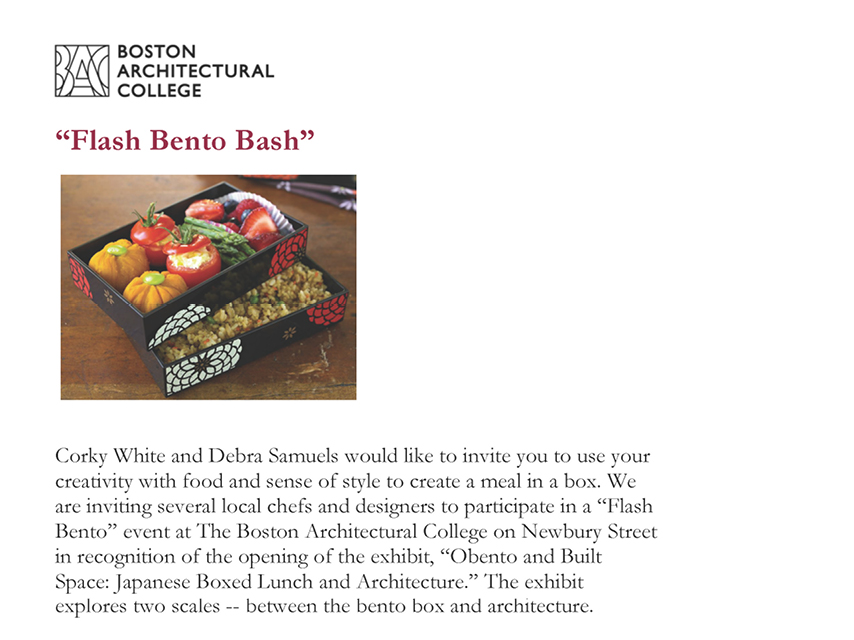
I’m a designer, and not a chef, so I knew right away that I wanted my contribution this event to be about physical interaction. Something enticing, surprising, maybe a little creepy, maybe silly. I was inspired by Raphaël Pluvinage and Marianne Cauvard’s wonderful 2012 Noisy Jelly project.
3. The Gradient Effect

Creating a gradient effect in Jello is easy: Mix unflavored gelatin with water like the package says, divide the liquid, and mix in progressively larger amounts of food coloring. Pour the resulting mutli-colored liquid Jello into your mold (in this case, a fancy ice tray).
4. What Every 60’s Housewife Knew

Getting the Jello out of the mold proved challenging, until I looked up what every 60’s housewife knew: run the Jello mold under hot water for a few seconds, and your shape will come out beautifully.
5. The Beautiful Medium

Jello is a beautiful medium! All the aesthetic pleasure of working with amber, glass, or cast resin with none of the expense, toxic chemicals, and fear of failure that these more sophisticated materials bring.
6. Arduino: Measurement and Collection
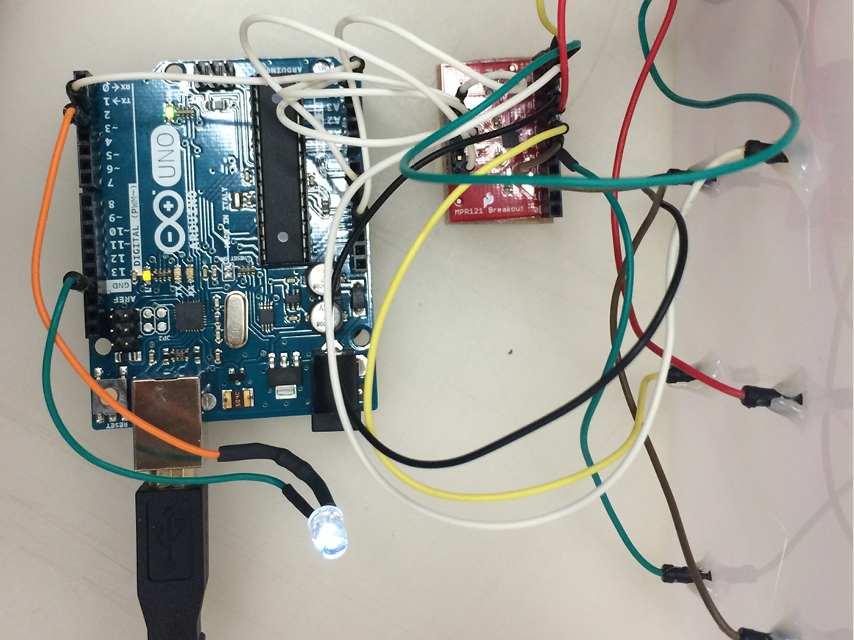
Here’s the setup: An Arduino microprocessor is connected to a capacitance sensor that measures distance between conductive objects (a finger and a Jello, for example). The Arduino collects the sensor’s data feed, and triggers a light when one of the leads is touched.
7. MPR121
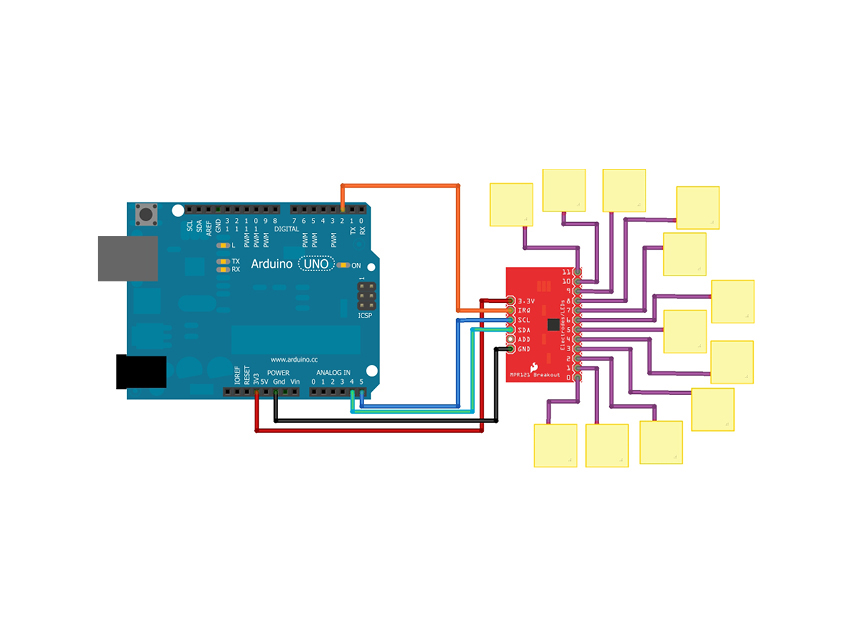
The capacitance sensor I’m using here is Sparkfun’s MPR121 Capacitive Touch Sensor Breakout. Although I didn’t need all of them for this project, the MPR121 can measure up to 12 different touch inputs. I connected the breakout to the Arduino, and attached 8 leads—one for each Jello node.
8. Singing the Sounds of Jello
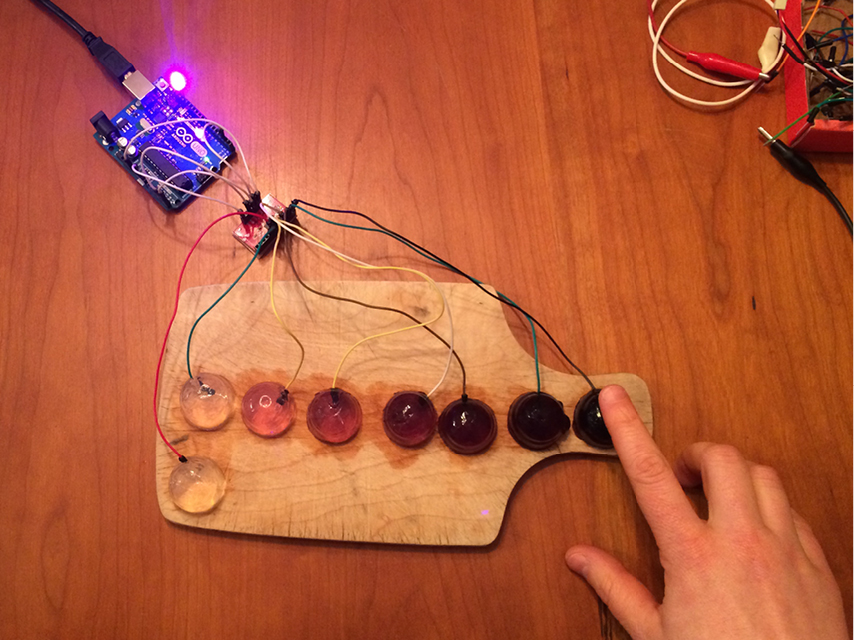
Eureka! When I touch each Jello the LED comes on and the Arduino sends a serial signal to a Processing sketch running off my laptop, triggering sounds that will loop until the Jello is no longer being touched. My wife is a singer, and we’ve collaborated on several other sound projects based on the human voice. For this one I asked her to just imagine what “sound” Jello might make and then record each note of an eight-note scale in that style.
9. The Matrix. The Plastic Matrix.

To keep the Jellos separate and prevent them from sliding around, I got some help from Continuum’s Model Shop to CNC a plastic matrix to hold the Jello nodes. (We sized the slots for the Jellos by measuring the ice tray I used as a mold, and drilled a hole in the center of each for the touch sensor’s lead wires.)
10. Rice? No, Thanks. Electronics.
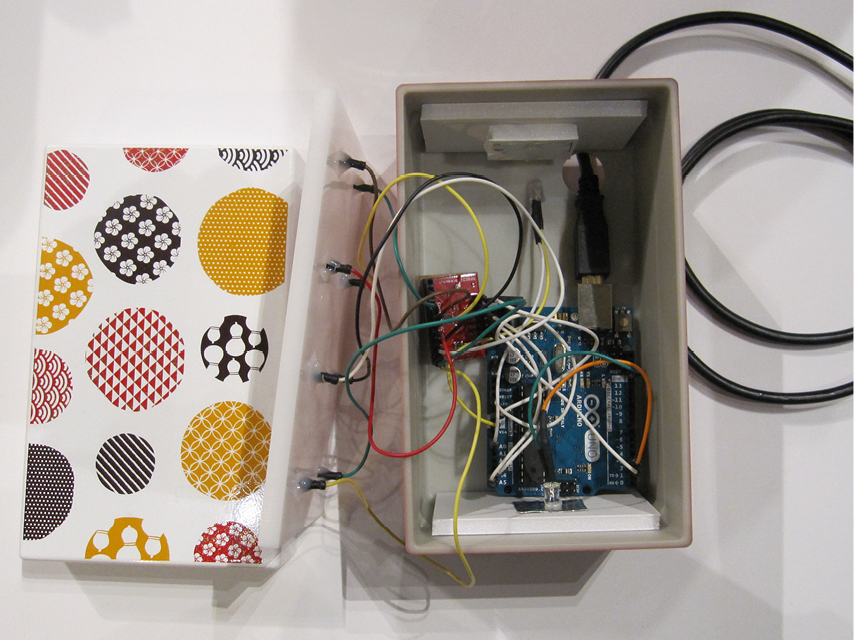
All the electronics fit perfectly into the bottom compartment of the bento box (the space traditionally used for storing rice). The Model Shop made a foam core platform to hide the laptop. We ran the Arduino’s USB cord down through a hole in the bottom of the bento box.
11. A Bento Among Bentos

The final piece was installed in Boston Architectural College’s McCormick Gallery, amid other bentos created by local chefs and food experts.




